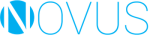Android is a mobile operating system developed by Google for various devices such as smartphones, tablets, and chromebooks. Android runs on devices manufactured by companies such as Samsung, Sony, Nexus, HTC, Acer, Dell, Motorola, and LG. Android apps can be found on the Google Play Store, which is installed on every android device by default. According to 9to5mac, Android’s market share in 2016 was 86.2 percent, which is the the largest market share of all smartphones worldwide. As an app developer, these statistics are important to consider. Android devices are popular in every country, however they are more common in third world countries due to affordable purchase prices. Here’s what you need to begin developing Android applications.
Get a computer
Android apps can be developed on Mac, Windows, and Linux operating systems. However there are system requirements for the computer that is used to run the app development software. Check your system requirements below.
Mac:
Mac® OS X® 10.10 (Yosemite) or higher, up to 10. gry kasyno za darmo bez rejestracji 12 (macOS Sierra)
3 GB RAM minimum, 8 GB RAM recommended; plus 1 GB for the Android Emulator
2 GB of available disk space minimum,
4 GB Recommended (500 MB for IDE + 1.5 GB for Android SDK and emulator system image)
1280 x 800 minimum screen resolution
Windows:
Microsoft® Windows® 7/8/10 (32- or 64-bit)
3 GB RAM minimum, 8 GB RAM recommended; plus 1 GB for the Android Emulator
2 GB of available disk space minimum,
4 GB Recommended (500 MB for IDE + 1.5 GB for Android SDK and emulator system image)
1280 x 800 minimum screen resolution
For accelerated emulator: 64-bit operating system and Intel® processor with support for Intel® VT-x, Intel® EM64T (Intel® 64), and Execute Disable (XD) Bit functionality
Linux:
GNOME or KDE desktop
Tested on Ubuntu® 12.04, Precise Pangolin (64-bit distribution capable of running 32-bit applications)
64-bit distribution capable of running 32-bit applications
GNU C Library (glibc) 2.19 or later
3 GB RAM minimum, 8 GB RAM recommended; plus 1 GB for the Android Emulator
2 GB of available disk space minimum,
4 GB Recommended (500 MB for IDE + 1.5 GB for Android SDK and emulator system image)
1280 x 800 minimum screen resolution
For accelerated emulator: Intel® processor with support for Intel® VT-x, Intel® EM64T (Intel® 64), and Execute Disable (XD) Bit functionality, or AMD processor with support for AMD Virtualization™ (AMD-V™)
Download Android Studio
Once you have a computer that meets the system requirements, you will need to download Android Studio to begin developing your application. Android studio has a code editor to customize an app, and an emulator to test your app instantly. Starting to develop an app doesn’t mean you need to develop your app from the ground up. Android Studio and other online resources (search on google) provide app templates with code to get you started. gry hazardowe dla zabawy
Click here for the Android Studio download page
Learn Programming
Part of developing an app is programming the functions to run the app. Android apps can be developed using various languages including Java, C++, Python, LUA (using Corona SDK), HTML, Javascript, CSS (using Phonegap/Cardova), and C# (using Xamarin technology). These programming languages can be learned through online resources such as Team Treehouse, Udacity, Lynda, Udemy, and even Youtube. However, paid & free trial resources like Team Treehouse and Udacity are typically the better option.
Publish your app
Once your Android application is officially completed, it can be published on the Google Play Store, so that other devices are able to download the app. Explore the links below to begin publishing. gametwist 777: darmowe automaty, gry kasyno, sloty An android app can also be simply shared with others by sending the .apk file to a different device.
Have a Chromebook?
Android apps can also be developed without programming using Chromebooks or any computer with an internet browser. Follow our Social Media for the future article regarding this topic.