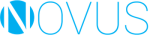Have you ever wondered how to make an Android app? Are you a beginner seeking experience in app development? With MIT App Inventor, you can do just that with its simple drag and drop building blocks. It’s a comprehensive platform that allows you to learn about, build, test, and run Android apps on your Android device or release them on the Google Play store for everyone to download and share.
1.Visit the Website
You can start building an app right away by heading over to MIT App Inventor’s website at appinventor.mit.edu. Any computer with a browser and specific system requirements can run the MIT app inventor builder, even a chromebook. darmowe gry kasyno online However, a computer with a larger screen is highly recommended due to ease of use.
2. Sign Up
In order to get started, click create apps and sign in with your Gmail account. Accept the terms of service. This way your app progress will be saved under your account. When you sign back in be sure not to conflict with your other Gmail accounts.
3. Getting Started
First you will be introduced to the projects page. If you would like a detailed guide on getting started click the guide button at the top of the page. If not, start your new project at the top left corner. If you are fairly new to programming it is suggested that you follow a tutorial for building your first app from here.
4. Design
Next up you will be introduced with a design screen in the middle. On the left you can add many different type of user Interface components such as buttons, labels, text boxes, lists, images, and more. On the right side you can edit the properties of each component such as position, color, name, etc. legalne zakłady sportowe You may also want to add a more screens for your app from the top right if necessary.
5. Start Programming
When you are ready to move on click the blocks tab in the top right corner. In the blocks page use the menu on the left to find the correct block and begin programming.
6. Test
MIT App Inventor runs with a real-time database, which means you can build your app and watch it come to life in simultaneously on your smartphone. To start testing click the build tab on the top and click build with QR code for the .apk file. Download the MIT AI2 Companion app from the Google Play Store and type in provided code or scan the QR code. betsson zakłady sportowe