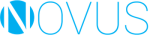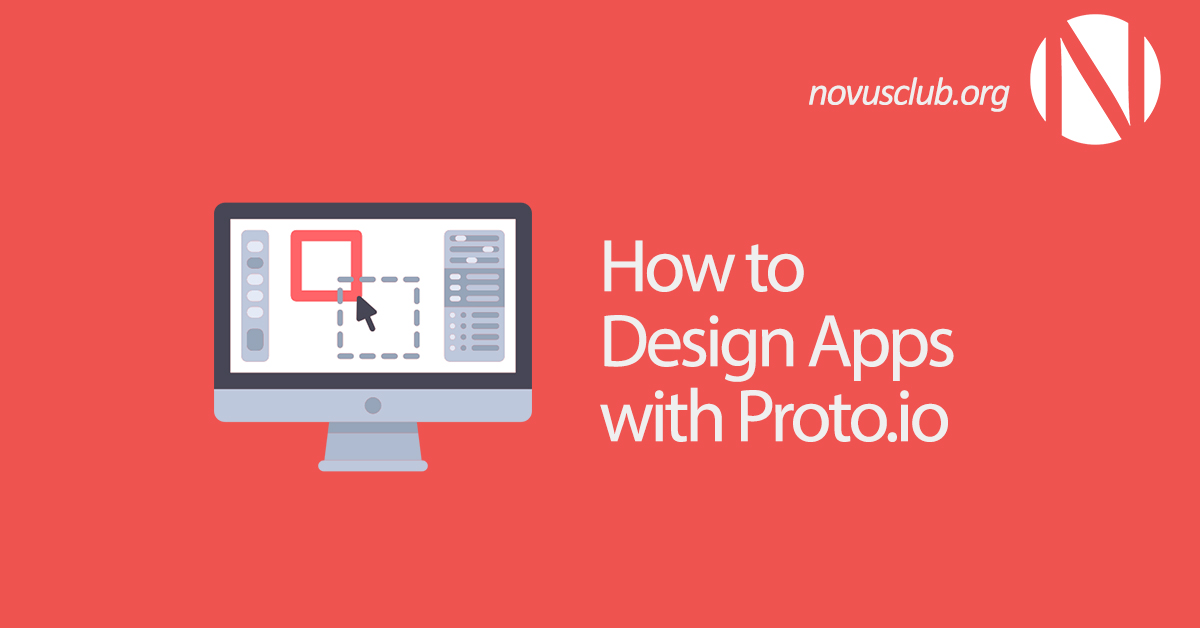Do you have an exciting app idea and the desire to start designing it? Proto.io, a website for designing Prototypes will get the job done. Proto.io doesn’t require you to write complicated code to complete the app design and it has been used by companies like Disney, BBC, ESPN, IDEO, Amazon.com, Evernote, and Paypal. Also, at the time this article was written Proto.io released version 6.0, adding some incredible new features. A solid design is essential to any application as it turns a vision into reality and serves as a guide for programmers. Here are four steps that will help you get started with Proto.io.
1. Come up with an idea
Coming up with a feasible app idea can be a headache. The vast majority of successful apps are started by identifying a problem. kasyno online vulkan For example, Uber set out to solve the problem of expensive and inconvenient transportation. It is also critical to keep in mind that the business side of apps is equally as important to the development of apps, which means if your idea has a low potential for monetization, then the return on investment (ROI) will likely be minimal. Also, keep your target audience in mind. Who’s going to be using your app and what platform will they download the app on?
2. Visit Proto.io’s website
According to Proto.io, their website can help you create fully-interactive, high-fidelity prototypes that look and work like your app should. Proto.io allows its users to design, Prototype, preview, share, and collaborate on design projects.
3. Make a Proto.io account
Similar to most subscription based websites, Proto.io doesn’t require a credit card to get started. Once signed up with an email, the full-featured free trial will end in 15 days. zakłady bukmacherskie totolotek After the free trial, users can convert their account to a limited-feature free account or pay a monthly/annual fee to continue with the full-feature account. If you’re a student or a non-profit organization, the subscription prices are 50% off, but require email confirmation from the institution you’re associated with. stare gry automaty online
4. Follow the step-by-step tutorial
Once you are logged in, the website will prompt for the project name and the device/platform. Platforms include a smartphone, tablet, desktop, or smartwatch. Then a step-by-step tutorial will help you design your first screen, create another screen, add a button, create a screen state, create a state transition, preview in Proto.io player, and share with your friends or co-workers.